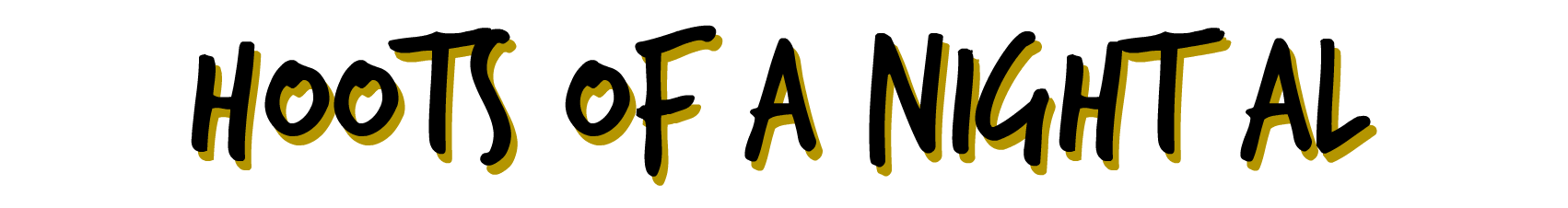If you bounce around in the makeup world at all, you’ve probably heard of this amazing “makeup hack.” If you haven’t, listen up! Nivea Men Sensitive Post Shave Balm makes an AMAZING primer. Yes, I know that isn’t its purpose, but isn’t that the whole idea behind a hack?? 
The first person credited with this fabulous discovery is NikkieTutorials in this video. Apparently, glycerin is the second most used ingredient in Nivea Men Sensitive Post Shave Balm, which helps your foundation cling onto your skin. It’s works wonders if you’re trying to achieve a flawless look all day long. It is also alcohol free, so it won’t dry your skin out.
All you have to do is shake it up, and rub it all over your face and neck before applying your foundation. It’s very thin, so it dries quickly. I should also warn you that it definitely has a very masculine scent. However, don’t be dismayed! The smell definitely diminishes once it dries, and it’s worth it for the fabulous results!

I have been using this as a primer for around a year now, and it stays on through everything! Hot, cold, rainy, sweaty, humid, you name it, my foundation stays put! I always use liquid foundations, and every foundation I have tried works fabulously with this post shave balm as a primer. It’s a miracle worker! Even better, it only costs about $7! That’s only $2.12 an ounce! By comparison, Smashbox Primer is $36 an ounce! 
You really can’t beat the price and quality if you’re looking for a primer. Nivea Men Sensitive Post Shave Balm is easily found at many drugstores and big box retailers, so if you’re in the market for a new primer grab this to try! You can maintain a beautiful matte finish for pennies a day! That sounds pretty wonderful to me.
Do you know of any other makeup hacks I should try? Let me know!

This post contains affiliate links, which means if you click on these links or make a purchase using these links, I may receive a small percentage of the profit at no additional cost to you. Thank you for supporting Hoots of a Night Al!